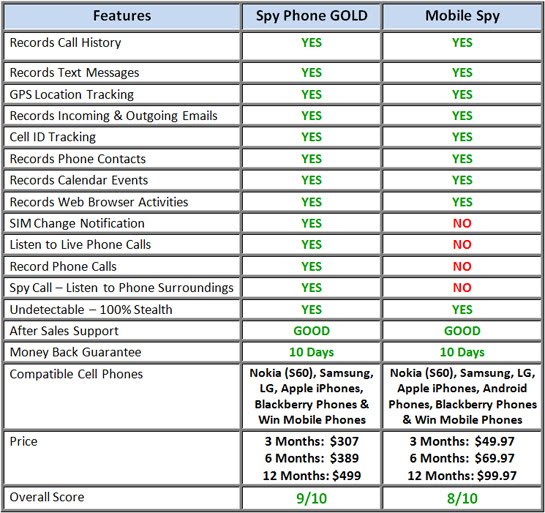Facebook Security team are constantly taking steps to avoid hackers from gaining unauthorized access to Facebook accounts.Recently Facebook has introduced 2 new security features.
The first feature allows Facebook users to identify and name the devices from which they access the site, and then receive notifications whenever someone attempts to log in under their names from other devices.
The second feature will automatically block suspicious logins.Facebook will record your IP address of the computer through which you log in to your Facebook account and if you try to gain access to your facebook acount from another IP they can ask you to answer your secret question , identify your pictures etc
Here is the official statement by Facebook:
When we see that someone is trying to access your account from an unusual device, we’ll ask the person to answer an additional verification question to prove his or her identity as the real account owner
Can Hackers still Hack Facebook account?
So the question arrives here will it stop hackers from Hacking your Facebook account.The answer is no, you see that vulnerabilities are discovered so there is no way you can prevent it from happening.There are still alot of methods which hackers can use to gain access to your Facebook account.If you are not a victim you could be so you should take steps to secure your Facebook account.If your Facebook account has been hacked then you should see the following post to get it back.
Facebook account hacked what to do Now!
Some posts from Past on Facebook Hacking:
How to hack Facebook Password
Hack Facebook Password using winspy
4 ways on how to hack Facebook password
Hack Facebook account using Facebook freezer